Simple Set-up
To configure myWatt you will need a mobile device (such as a smartphone, tablet or notebook PC) with WiFi and Internet access. (You can use a desktop PC with WiFi if you wish, but the initial setup is much easier if you can see the myWatt unit’s screen.) Our Get Started page will guide you through the process step-by-step but here is a simple overview.
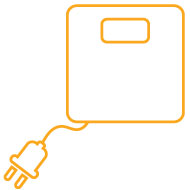
Plug In
Follow the instructions for your inverter type on how to connect the myWatt unit to your inverter. Necessary cables are supplied.

Connect
Once the unit is powered up, the LCD screen will display the details you need to get your inverter 'speaking' to your myWatt.

Configure
Enter your Wifi network settings into the unit to enable it to wirelessly transmit your performance data to the myWatt Cloud.

Create
To access your performance data, you will need to set up a secure online account with a username and password.
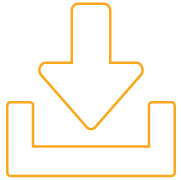
Download
For easy online access to your reports from your smartphone or tablet, download our free myWatt app from the App store on your device.

Job Done!
Whether you are at home, work or on the move, you are now ready to view your solar performance, 24/7.

